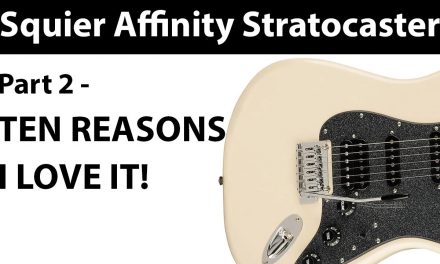When I was in college back in the 80’s, pro studios had consoles costing a quarter million dollars what had automated faders. Now it’s 2021 and I have a mixer with automated faders that I bought for around $450.
OK, it’s not exactly the same thing. The XTouch is a “Universal Control Surface” with 9 automated faders, plus a shuttle knob, transport controls, tons and tons of cool buttons, and mute/solo/record buttons on each of the 8 faders. “8 tracks isn’t enough,” you say. True. But the faders work in banks, so if I had 100 tracks in a recording, I could jump through them in groups of 8.
I’m getting ahead of myself. I never thought I’d need a control surface. I’m good with a mouse or trackpad. Spending even $450 on a control surface was a luxury for me, something to buy once I already had everything else I wanted. At some point I had everything else I wanted, so I bought the XTouch. Let’s do the review thing.
The Good
I thought the XTouch would be a luxury. It’s far more than that. Once you establish a workflow, it speeds up your mixing time by a factor of four. Or more. It works exactly how you’d expect. I use Logic Pro, and setup was super easy. There are some really neat features, like a “Save” button. Instead of Command S on the keyboard, you just press “Save.” It’s always lit red, so you can easily find it. It’s no longer red when you save, but turns red again with your next change. Almost all the functions you need are on the board. If it doesn’t have enough channels for you, you can add more, up to 24. It’s inexpensive for what it does, you can buy replacement faders if they break, and it’s awesome.
The Bad
Every time I turn on my computer and launch a project in Logic, I have to turn the XTouch off and on again. That’s annoying. The angle of the XTouch is terrible – you can’t read the scribble strips unless you stand up and look down at the board. I taped some plastic legs to the back to increase the angle, and it’s still not enough. The scribble strips only display like two letters… OK, that’s not true, but they don’t display anywhere near enough letters to actually be useful.
The Ugly
Um… uh… there’s not much I can think of for this section. The bad stuff above is annoying, but in general this is a great board and I love it. I guess the ugly is that this is Behringer we’re talking about, so there’s always going to be a concern that it won’t hold up in the long run. You might also not like the company because they have been accused of stealing all of their designs. So far this board has been great for me.
Conclusion
If you want a fairly inexpensive controller board with automated faders that works with your DAW, this is the best choice in its price range. Read the “Bad” section again. If those are deal killers, don’t buy it. But for the money, I think it’s amazing.